Window 7 Shortcuts Keys
Page 1 of 1
 Window 7 Shortcuts Keys
Window 7 Shortcuts Keys
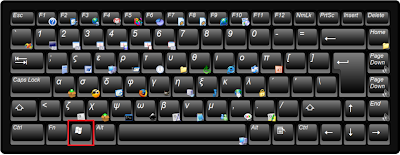
Kepada insan-insan yang tak tahu apa tu button WINDOW sila tengok gambar di atas. Yang dalam kotak merah tu lah button Window.
General
Windows + ? (Up Arrow) – Maximize window
Windows + ? (Left Arrow) – Snap window to left side covering half of desktop space. Continue pressing the keyboard shortcut will rotate the window between snap to left, snap to right and restore to normal position.
Windows + ? (Right Arrow) – Snap window to right side covering half of desktop space. Continue pressing the keyboard shortcut will rotate the window between snap to left, snap to right and restore to normal position.
Windows + ? (Down Arrow) – Minimize the window. Restore to normal size and position if the window is currently maximized.
Other popular or common keyboard hotkeys which are already been used in Windows Vista:
Windows + D – Show desktop and restore desktop (minimize or restore all windows).
Windows + M – Minimize all windows.
Windows + T – Show preview thumbnail of running applications in Windows Taskbar one by one without mouse over.
Windows + U – Open Ease of Access Center.
Windows + P – Display options.
Windows + F – Search window.
Windows + G – Bring all gadgets on top and foreground.
Windows + X – Run Windows Mobility Center.
Windows + R – Open ‘Run’ command.
Windows + E – Run Windows Explorer.
Windows + L – Lock the computer.
Windows + Pause [Break] – Open System Properties.
Windows + [number] – Activate and run the program pinned on Windows 7 Taskbar, running program won’t be affected.
Windows + Tab – Windows Aero Task Switcher
F1 – Help
F3 – Search
Taskbar Modifiers
Shift + Click on icon Open a new instance
Middle click on icon Open a new instance
Ctrl + Shift + Click on icon Open a new instance with Admin privileges
Shift + Right-click on icon Show window menu (Restore / Minimize / Move / etc)
Note: Normally you can just right-click on the window thumbnail to get this menu
Shift + Right-click on grouped icon Menu with Restore All / Minimize All / Close All, etc.
Ctrl + Click on grouped icon Cycle between the windows (or tabs) in the group
Logging In And Out
Alt+? Go back
Alt+? Go forward
Alt+? Go up a directory
Alt+D Move focus to address bar
Alt+D, Tab Move focus to search bar
Alt+Enter Open the Properties window of the current selection
Ctrl+Mousewheel Change the view type (extra large, small, list view, detail, etc.)

Jiwa Spammer- Osem Member

- Posts : 247
Treasure : 288
Reputation : 9
Join date : 31/05/2012
Location : Bumi Tuhan
Page 1 of 1
Permissions in this forum:
You cannot reply to topics in this forum|
|
|

» Trumbo (2015)
» Solace (2015)
» Courage (2015)
» Ronaldo (2015)
» The Witch (2015)
» Jeruzalem (2015)
» Intruders (2015)
» Moonwalkers (2015)